Phone and Data Options for Foreign Travel: Your Options
Now Go See It is reader-supported. When you buy through links on our site, we may earn an affiliate commission.
Choosing the right way to stay connected during your international travel is important. Relying on useful apps has become essential while traveling.
I waited in line in the spring of 2007 outside an Apple store in the Shadyside neighborhood of Pittsburgh. I have been an Apple super-fan since they debuted computers that were fashionable as well as functional. I waited patiently with other like-minded fans for the first Apple iPhone.
Since then, the convenience of having a supercomputer in our pockets has changed the way we live and has made travel safer, more accessible, and more shareable. (follow us on Instagram!)
The idea of living without our phones while traveling is almost inconceivable. We need the maps, the translations, the camera… we need them all. During our travels, we’ve tried a number of different methods of making our phones function as they do back home. Some are better than others, but it depends on your needs and wants.
One caveat before we begin. We live in the US and have unlocked iPhones. Depending on your phone and where you live, this information could be completely different. It’s always best to contact your cell provider before you leave. Nothing sucks more than coming home to a cell phone bill that costs more than your flights.
Using Your Phone Overseas
Unlocked phone: This is a phone that is not assigned to a specific carrier (AT&T, Verizon, etc.). If you buy an iPhone directly from Apple it is most likely unlocked. If you buy directly from the carrier, say at the Verizon store, it’s probably locked. Usually, if you have a deal on your phone in exchange for a 24-month contract, your phone is locked.
SIM Card: This is a tiny card that hides inside all phones. It stores all the information that your carrier needs to bill you. It’s how your phone knows what number you use, what carrier you use, and in what country you use your phone.
Data Usage: It’s a good idea to figure out how much data you typically use on your phone. I tend to average about 20GB per month in my normal day-to-day life, so 5GB per travel week is a safe bet for me. It’s important to keep in mind how your usage will change while traveling. For instance, I use maps way more but don’t stream any videos on trips. If you’re connected to Wi-Fi at home and at work, you may use much more data traveling than you expect.
Option #1: Use Airplane Mode and Search for Free Wi-Fi
If you keep your phone in airplane mode with Wi-Fi switched on from the moment you leave home, until the moment you return home you can be assured that you will never use any international data or calls.
Almost any hotel will offer free or low-cost Wi-Fi and you’d be surprised how many cafes and restaurants also have open networks to join. Starbucks and McDonald's will almost always have free Wi-Fi, in most cities worldwide you're seldom far from either of the two.
If you download Google Maps and Google Translate files for your travel area before you leave home, you can still use GPS without data usage. Features like route navigation and searching for local restaurants won’t work, but at least you’ll have a reference if you get lost. (Read more of our traveling with Google Maps tips here).
The pro is that this option is completely free. The con is that you will only have access to the features of your phone when you’re in the right place at the right time.
Option #2: Portable Wi-Fi
A portable Wi-Fi is a tiny device that works like a mini hotspot. It’s like your Wi-Fi router at home, except instead of being plugged into the wall, it connects wirelessly via cellular data and runs off a rechargeable battery.
These devices are popular in Asia. They can be rented directly at the airport in many destinations. You can even arrange for a rental to be delivered to your hotel upon your arrival. When selecting a rental, you’ll need to select a data plan. It’s hard to find a device with unlimited data and once you use up all your data, the device stops. So, plan accordingly.
The nice part about portable Wi-Fi is that you can connect multiple devices at the same time. So we both can use the same connection at the same time for no additional cost. You could also connect a tablet or even a laptop if you needed to.
The devices are reasonably inexpensive. We rented one for 6 days in Tokyo with 20GB data for USD$58. We picked it up at the airport post office and dropped it in a mailbox with their prepaid envelope at the end of our trip.
The downside is battery usage. Our travel days start early and end late, the battery never made it more than 8 hours. We had to also carry a USB battery brick to keep it going all day.
After using rentals in Tokyo, Hong Kong, and Shanghai we bought a portable Wi-Fi of our own on Amazon. Like a phone, it holds a SIM card that can be swapped. This leads us to:
Option #3: Buy a Prepaid local SIM card
When you arrive in a city there will most likely be a phone shop at the airport or train station. If you have an unlocked phone you can easily stop into the store and buy a local SIM card for the area.
The cards are available in different GB sizes and infrequently with unlimited data. Be sure to buy one that is pre-paid not pay as you go (unless you’ll be returning to the country often).
Most phone stores will install the SIM for you. If you buy one at a convenience store, you’ll need a special tool to install the card in your iPhone. Also be sure to keep your old SIM card in a safe place, because you’ll need to reinstall it when you get home.
Similarly, the personal Wi-Fi device we bought has a spot for a new SIM.
The nice part about the local SIM is that your phone will work just like it does at home. The downside is that, like the portable Wi-Fi, once you use all the data on your SIM, your phone stops working.
The SIM cards can be very regional as well. If you leave the country it’s likely that your phone will stop working. For instance, when we took a day trip to Austria from Munich, the moment we crossed the border, we were without service.
Option #4: Add an International Package to Your Plan
This is probably the easiest option. Most providers will let you add a temporary travel plan to your existing cellular service. There are numerous options available.
I used AT&T’s “Passport” service during our last trip to Spain and Italy. I paid a whopping USD$140 for a measly 6GB of data, unlimited text messages, and the right to call for $0.35/min. It’s a truly awful deal. 6GB goes very quickly, and if you go over, they automatically charge you $30 per GB. It’s extremely difficult to monitor your data usage. If I use my standard 20GB, the total bill would be $540! Never again.
They also offer a $10 per day International Day Pass. The pass allows you unlimited calls and texting and the use of data from your current plan. this is expensive, but at least you don’t have to worry about incurring additional charges.
The nice part about this option is that it’s extremely easy. There’s no pulling SIM cards, no airport shenanigans, and the charges go right on your normal phone bill.
The other advantage is your phone keeps working the same way, at the same price, no matter what country you’re in (with a few exceptions). It works at a connecting airport, on a day trip across the border, or anywhere you happen to be.
AT&T also offers plans for cruise ships.
I assume that other providers offer a similar spread of options.
Option #5: Old-School
There is of course the option to power down your phone when you leave and never think of it until you return. You can break out a foldable paper map, ask a stranger for directions, and truly immerse yourself in the experience of travel circa 1995.
Sounds like an old-school adventure that I’m not brave enough to take, but kudos to you if you can/want to try.